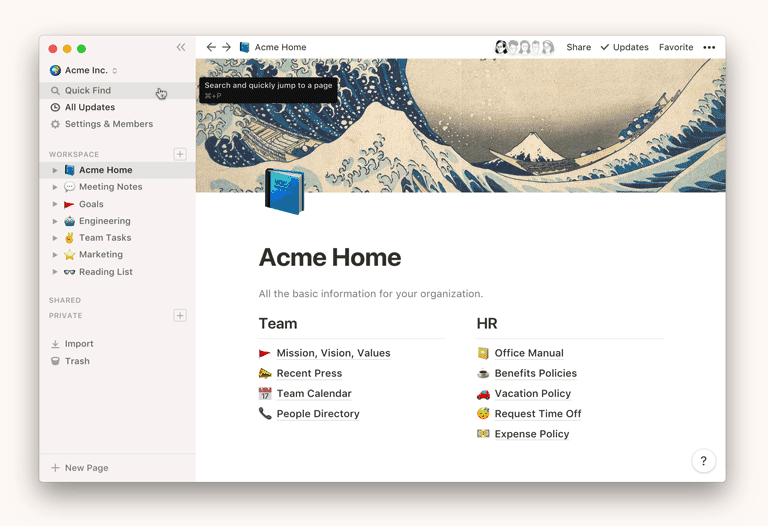Let’s get familiar with the basic content and operations of your workspace! This quick start guide is here to help you.
Subheading: Making the Most of the Sidebar
In Notion, your sidebar is your page navigation management center. Click on any page to jump to that page. Click on the collapse arrow to expand the nested subpages within the page. (You can nest infinitely!) Click on all the collapse arrows to expand all pages and overview all work content. Click on the collapse arrow again to collapse the subpages, keeping the sidebar clean and focused.
If you’re collaborating with others in Notion: You can all see and share pages in the Workspace. Your private pages will be stored in the Private area. You can freely drag and drop pages in the sidebar or put them into different sections to organize them.
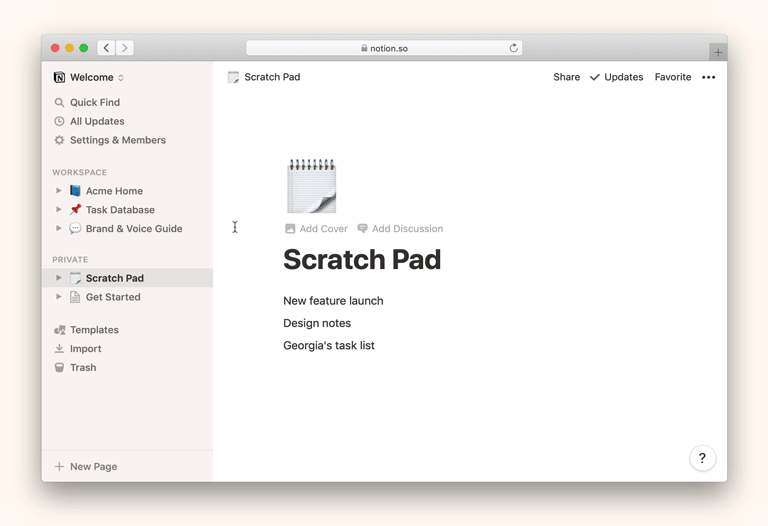
Subheading: Drag and Drop
Almost everything in Notion supports immediate drag and drop and modification. Just like dragging your homepage in your toolbar, you can freely move your text on your homepage. Hover and drag any content (including text). The icon appearing on the left is your handy click, hold, and drag helper. Drag and drop the inner workings to where you want them – even split into two columns. For a detailed introduction to the full functionality of the page, click here.
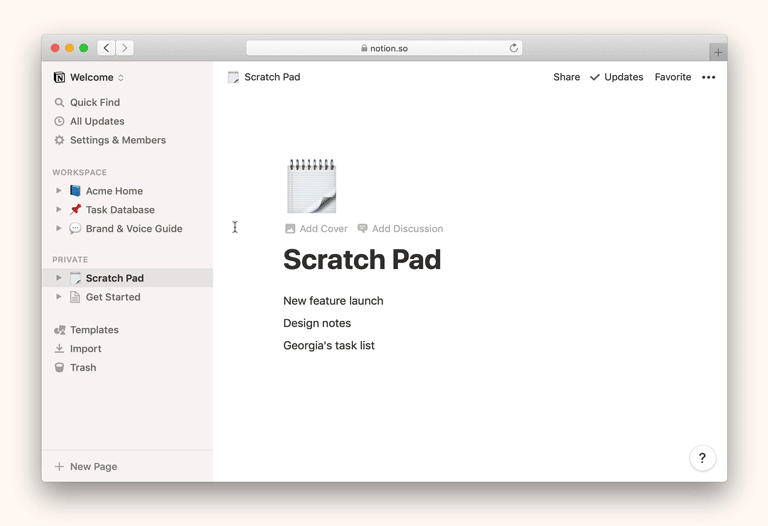
Subheading: Breadcrumb Navigation
At the top of the Notion homepage, you can see a horizontal breadcrumb navigation track, clearly positioning which section and subpage you are in your workspace, playing the role of a directory on the computer. Click on any page in the trace location to jump.
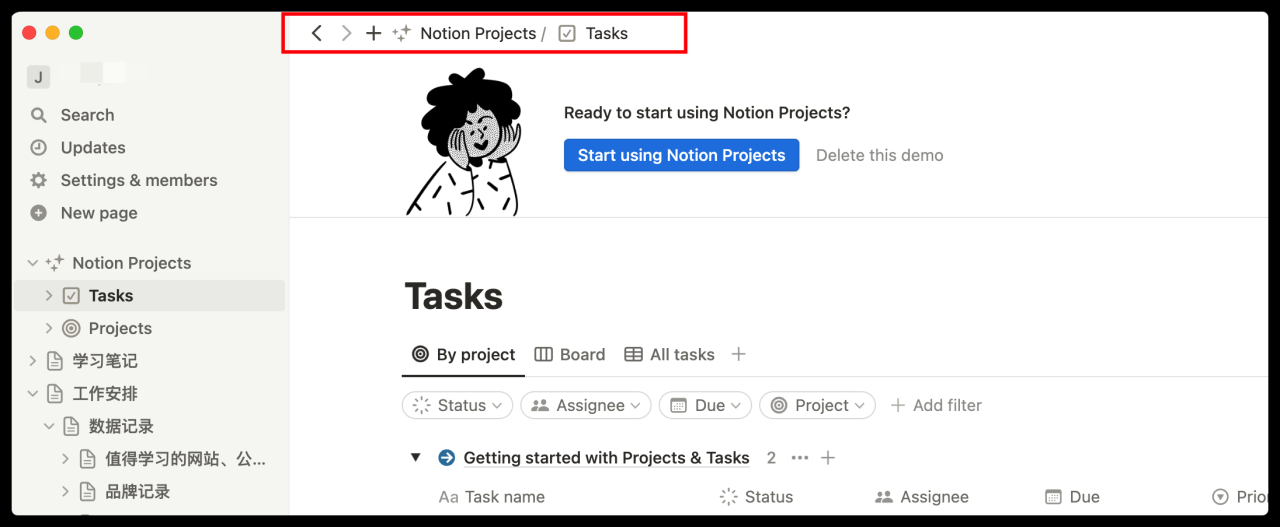
Subheading: Search Your Workspace
Click on the Quick Find at the top of the toolbar to immediately search for the content you need, or use the shortcut cmd/ctrl + p to summon the Quick Find function to jump to the required page. Hit the keyboard to enter any keywords in any page. Click on the recently used/frequently used pages in the Search Bar on the left to immediately jump to the page. For a detailed introduction to Notion’s full search function, click here.