Hello everyone,
I previously wrote an article on building a personal website using Notion + Next.js + Vercel. To be honest, setting it up was a bit complicated, and following that article now might lead to new issues due to code (package dependencies) version differences.
If you’ve read the above article but gave up halfway, don’t worry. Today, I’ll introduce a super simple method to build a personal website using just one tool: Popsy.
Popsy: A free online tool that converts Notion pages into websites. Before using Popsy, make sure you have a Google account.
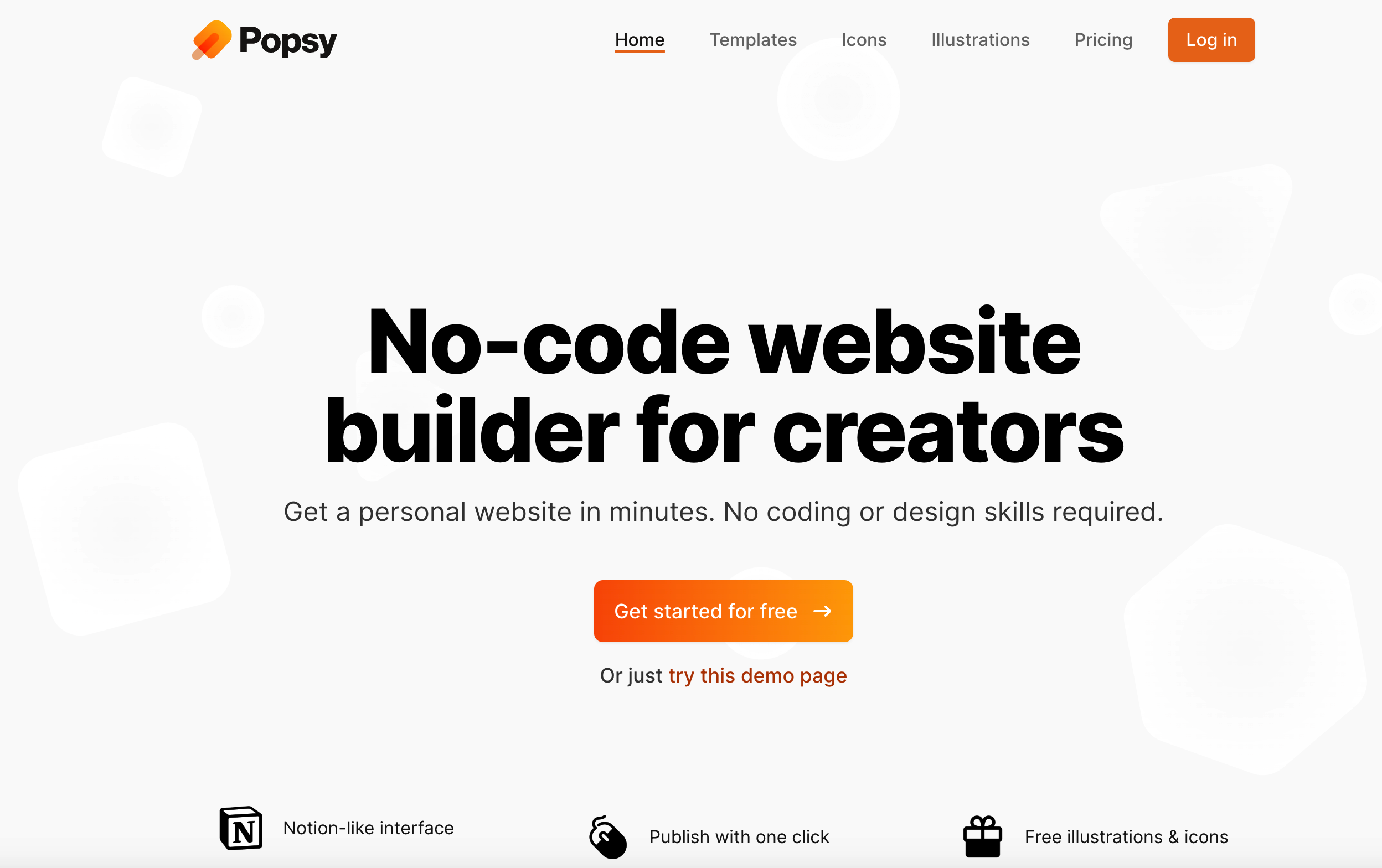
Using Popsy is straightforward:
- Visit Popsy’s official website https://popsy.co/.
- Paste your Notion page link into the input box.
- Log in with your Google account and follow the prompts to convert your Notion page into a website.
Domain Name
After converting your Notion page, Popsy provides a domain for your website. You can customize the first part of the domain, while the latter part remains “popsy.site”.
Setting Icons
Popsy allows you to set a page icon (favicon) and a website icon. The favicon, which appears on browser tabs, should ideally be 16×16 or 32×32 in size.
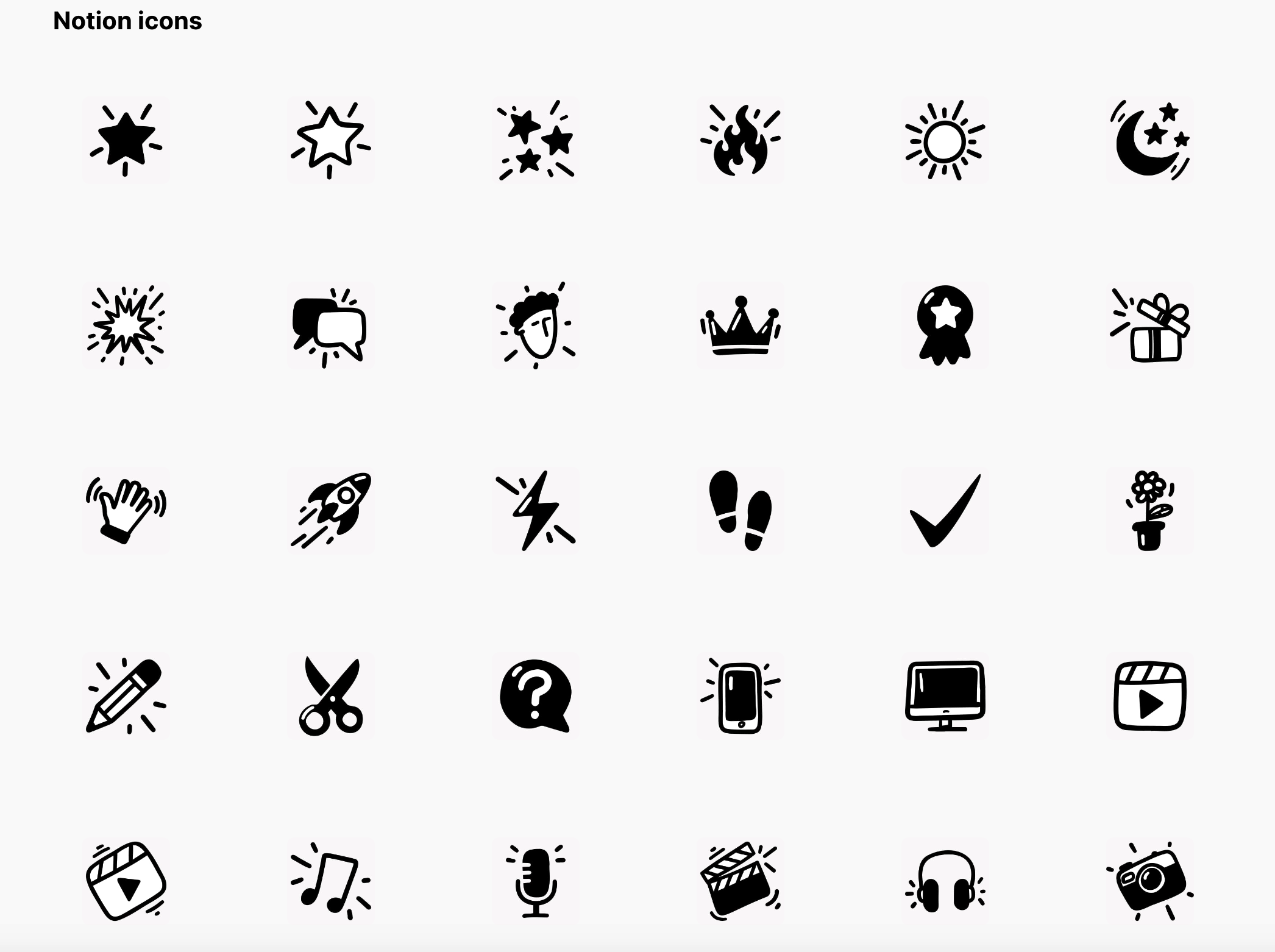
Syncing with Notion
If you update your Notion page, the Popsy-built website will automatically update. If the website doesn’t update promptly, you can manually sync the data from Notion via Popsy’s admin panel.
Website Themes
Popsy offers eight website themes, and you can preview each theme in real-time. For more detailed customization, like adjusting layout, fonts, and text size, Popsy provides support.
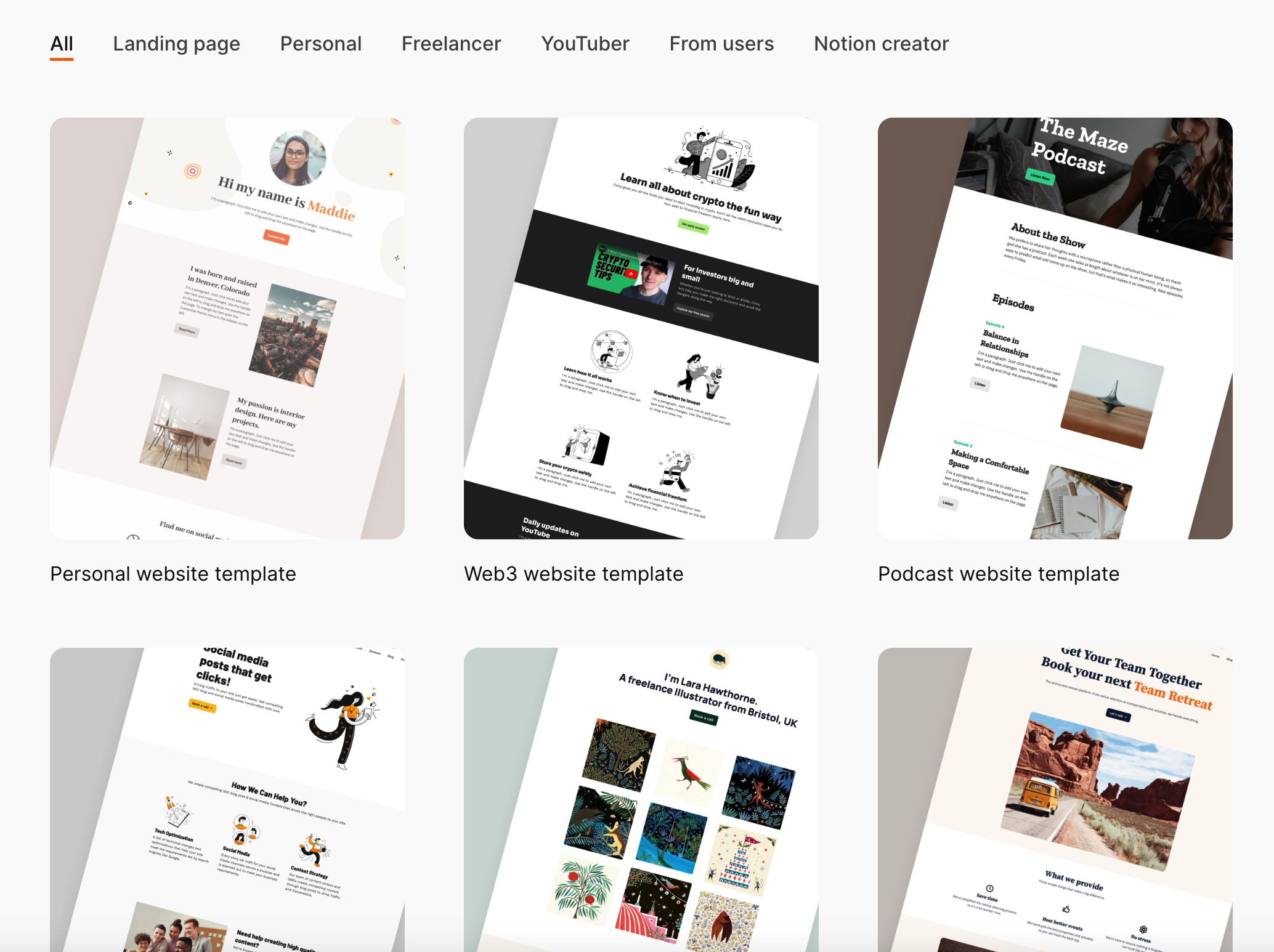
However, saving these customizations requires a paid membership at $8/month. Membership benefits include custom themes, removal of the Popsy icon, Google website traffic analysis, and adding custom code.
End
If you prefer simplicity and don’t want to deal with coding, buying domains, or configuring DNS, Popsy is a quick solution for a personal website.
Plus, your data remains in Notion, so you don’t have to worry about potential shutdowns of Popsy causing data loss.