In Notion, if you want to emphasize certain text, paragraphs, or functional blocks more prominently, there are 3 ways to achieve this:
- Bold: This is straightforward for text.
- Text, Paragraph, and Block Highlighting: Many beginners might not know that the highlighting effect can not only highlight text paragraphs but also highlight the block itself. The former is done by selecting the text, while the latter is done by clicking on the block button (the six small dots on the left).
- Using the Callout Feature: This is another way to emphasize content.
Remember, the block highlighting feature is especially useful when you want to draw attention to an entire section or block, not just the text within it.
By highlighting the main title block and placing it in columns, you can create a simple kanban board functionality in Notion.
Callout Feature
The Callout is a widely used feature in Notion’s text module. It draws the reader’s (including your own) attention through visually appealing borders and emphasis colors, making your content more attractive and enhancing the depth of the text.
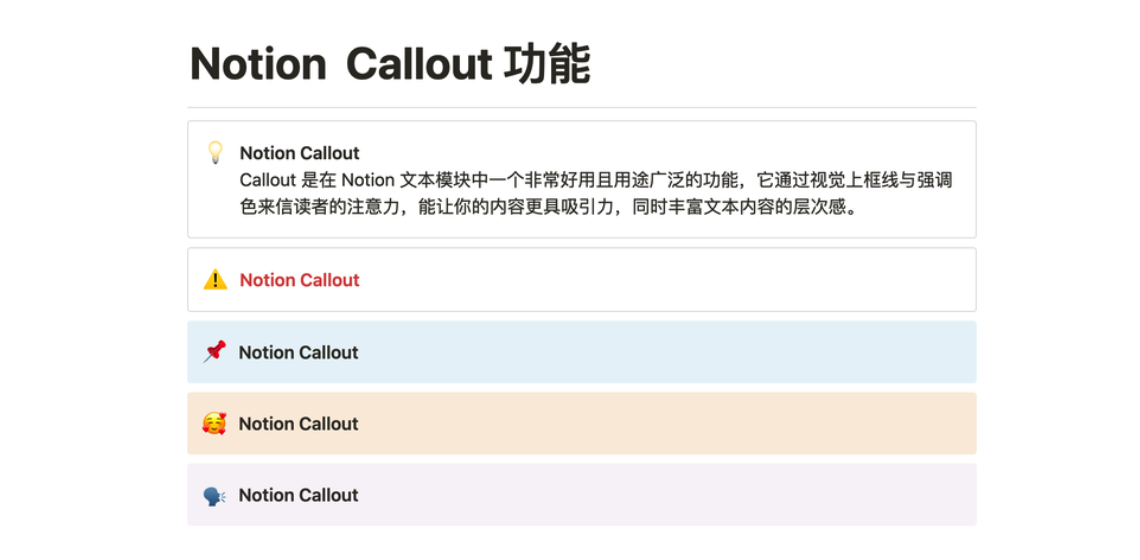
You can modify the emoji icon of the Callout by clicking on it, or click on its block button to change the font color or background color of the Callout.
Generally speaking, Callout can be applied in the following scenarios:
- Emphasizing Information: Highlight keywords or important sentences to quickly focus readers on the main content.
- Supplementary Notes: Add additional explanations or examples to supplement the regular text without disrupting the flow of the article. This ensures that the article remains coherent while being comprehensive.
- Beautifying the Page: Proper use of Callout can enhance the visual presentation of the page.
- Quoting Comments: Quote the original text or others’ opinions, followed by your response, to make your point more focused.
- Tips and Warnings: Mark tips, warnings, or important notes for readers.

