If you no longer need your current Notion workspace, you have the option of deleting it, which will allow you to clear all pages and data and dissolve all workspace members. Deleting a workspace workspace in Notion is very simple, and you have the opportunity to restore your deleted workspace within a month of deletion.
Operating prerequisites:
- Your team has purchased Notion Team Edition or Enterprise Edition;
- Make sure that your workspace is no longer in use;
- You are the sole administrator of the workspace;
- You need to operate on Notion web or PC, you can’t delete workspace on mobile.
How to delete a workspace in Notion
- Go to the workspace you want to delete;
- Click Settings & members in the left sidebar;
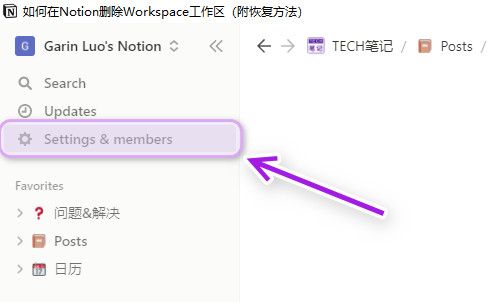
- Click on Settings & members in the left sidebar.
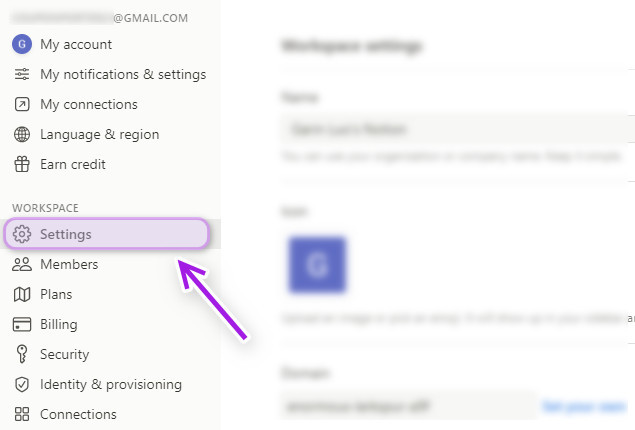
- Click Settings in the Settings background
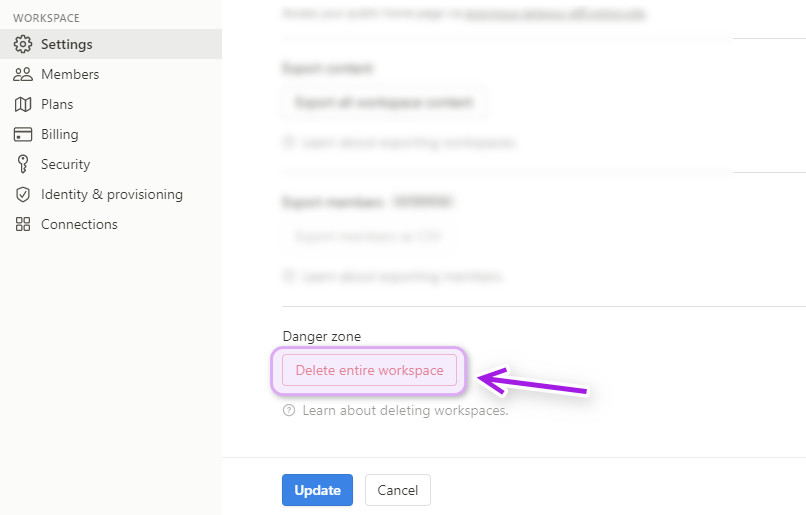
Slide to the bottom of the Danger zone and click Delete entire workspace to delete the current workspace.
The above is the operation of deleting Notion workspace using web or PC.
If you are not the only administrator of the current workspace, then you will not be able to delete the workspace, you can only choose to exit the current workspace.
Restore workspace
If you suddenly regret after deleting the workspace, there is still a remedy.
You can send an email to Notion Customer Service Center within one month after deleting the workspace. (Please use Baidu Translate or Google Translate if your English is not good)
Notion customer service email: [email protected]
Finally
Above is the detailed tutorial for Notion to delete and restore workspace, if you are interested, you can read more Notion Tutorial instruction in my website.