Yes, Notion does have a dark mode!
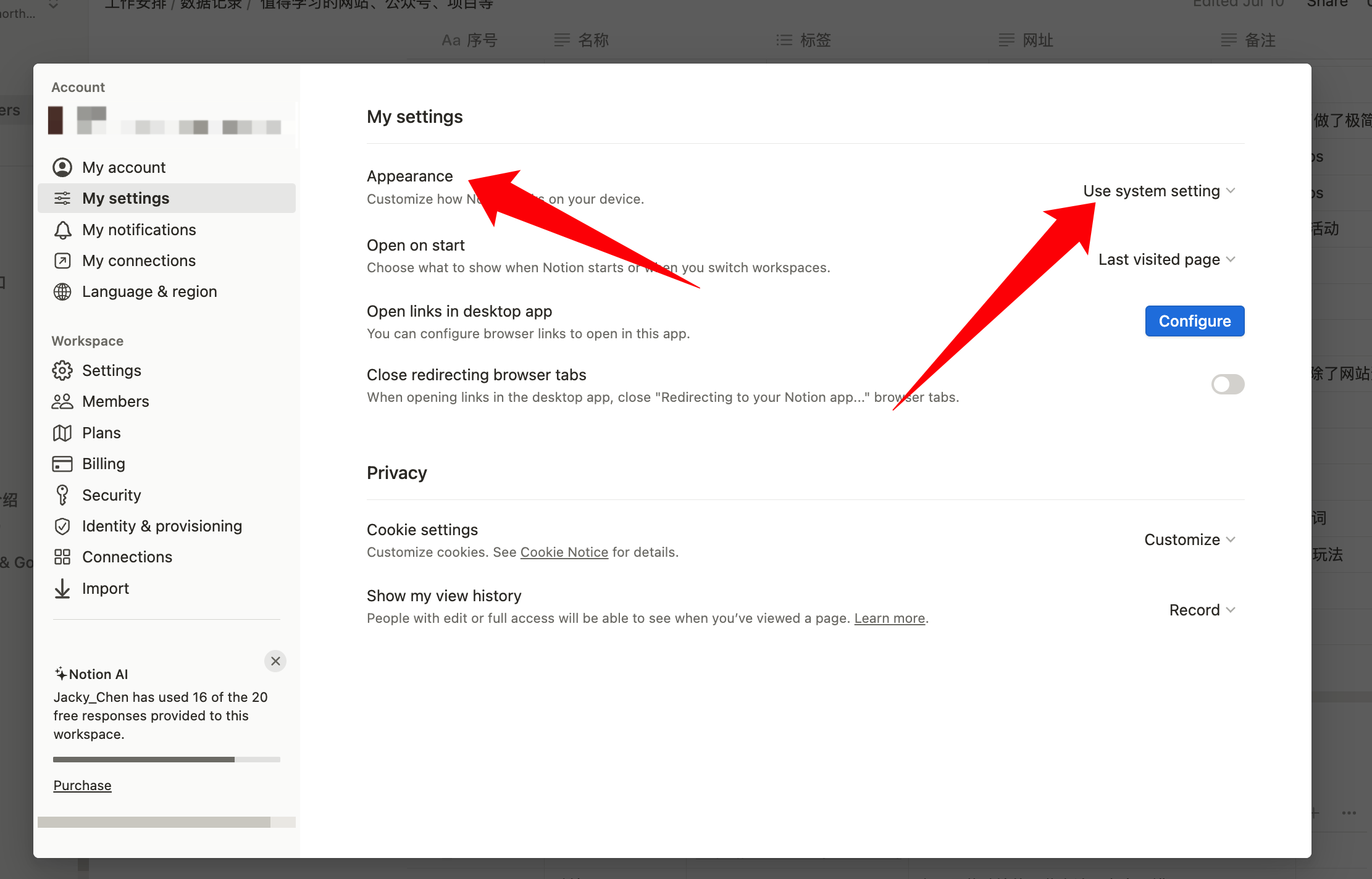
To switch to dark mode in Notion:
- Open Notion.
- Click on the “Settings & Members” option in the left sidebar.
- Under the “My Settings” tab, you’ll find the “Appearance” section.
- In the “Appearance” section, you can choose between “Light”, “Dark”, and “System default” modes.
- Select “Dark” to enable dark mode.
If you choose “System default”, Notion will automatically switch between light and dark modes based on your system’s settings. If your system is set to dark mode, Notion will also be in dark mode, and vice versa.