To embed Apple Music tracks or playlists in Notion, you’ll need to utilize Apple Music’s embed code. Here’s a step-by-step guide:
- Obtain the Embed Code from Apple Music:
- Visit Apple Music’s web version.
- Locate the song or playlist you wish to embed.
- Click on the share button (usually an arrow or three dots).
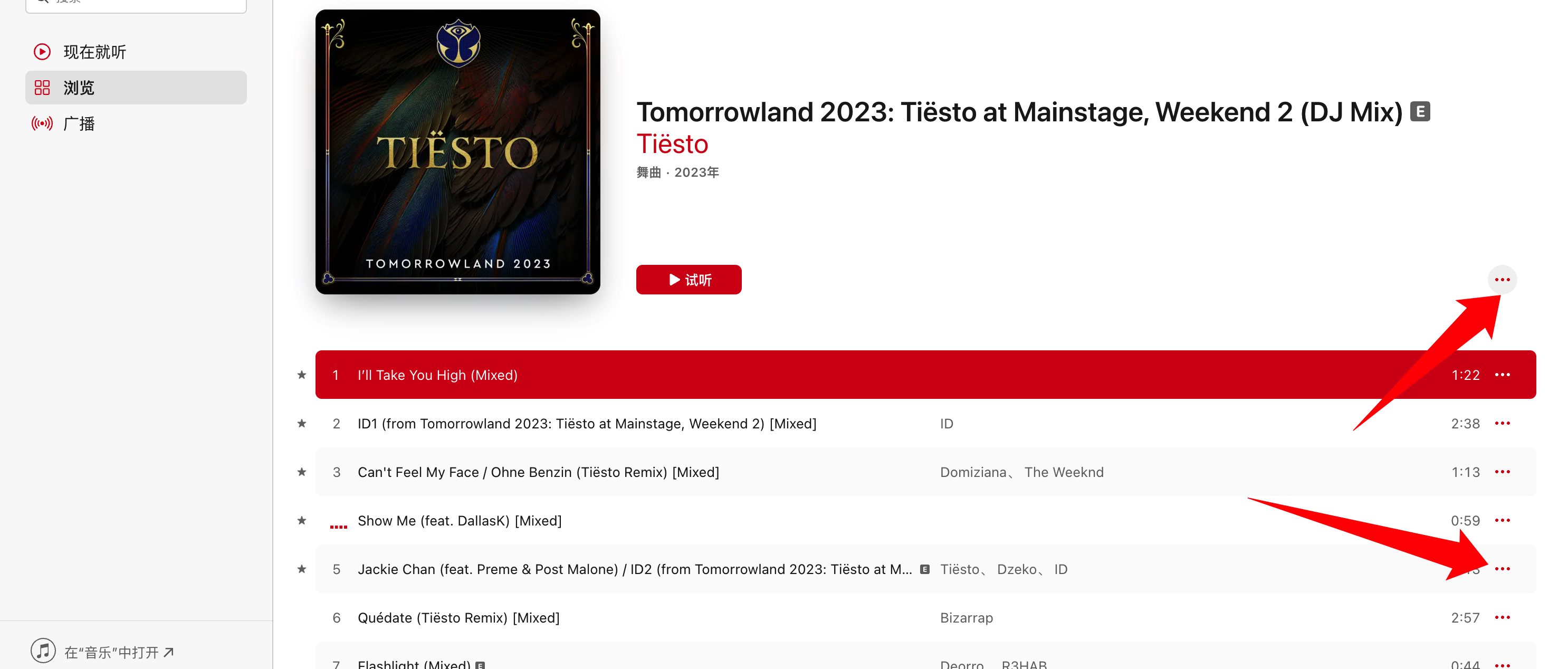
- Choose “Get Embed Code” or a similar option.
- Copy the provided embed code.
- Embed the Code in Notion:
- Open your desired Notion page.
- Click where you want the music to appear.
- Type
/embedand select the “Embed” block from the dropdown menu.
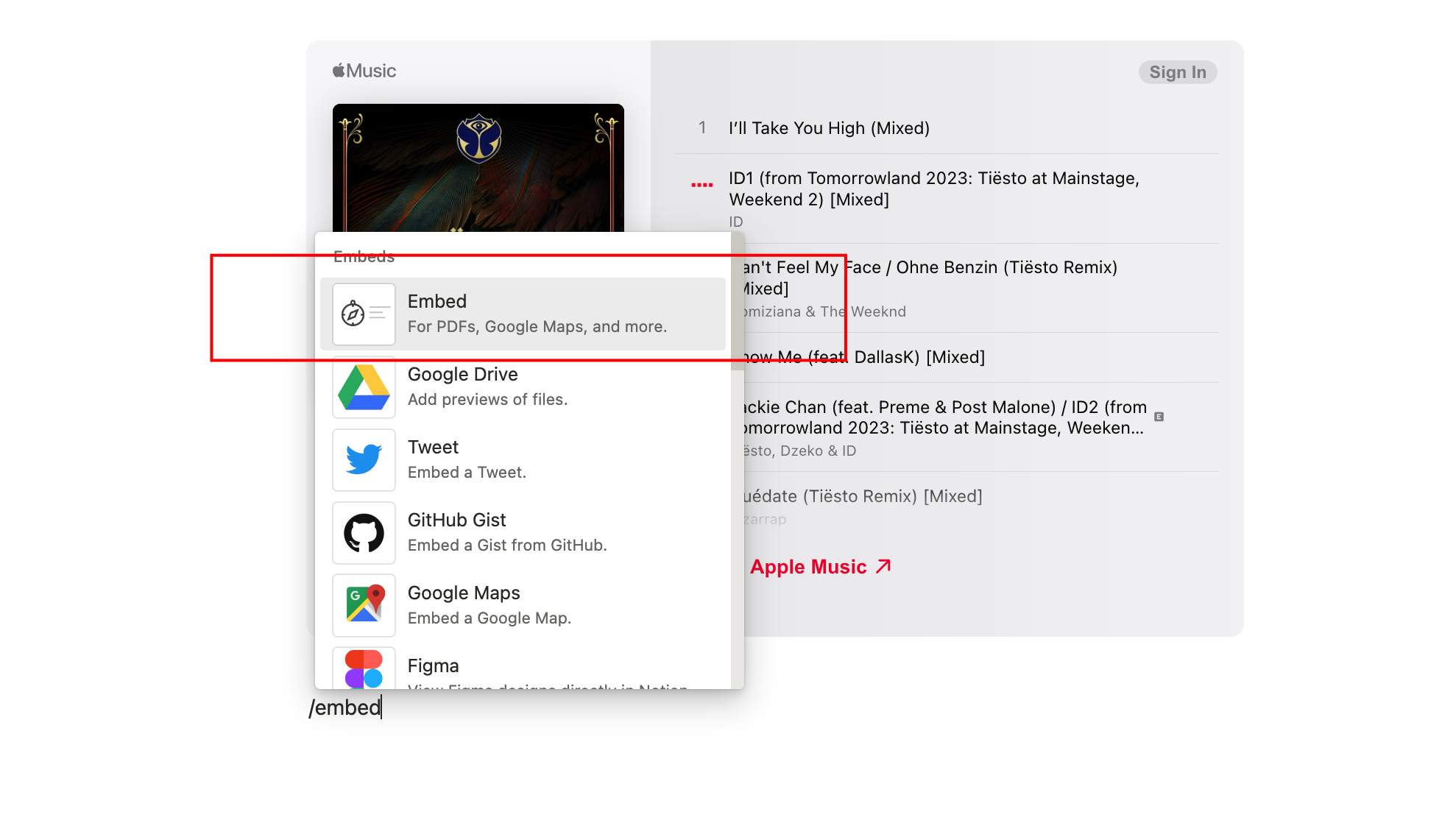
-
- In the pop-up, paste the embed code you copied from Apple Music.
- Click “Embed Link”.
Your Apple Music track or playlist should now be embedded in your Notion page, allowing for direct playback within Notion.
Please note that due to copyright and regional restrictions, some tracks or playlists might not be playable in all areas. Ensure you have the appropriate permissions and licenses to share and embed the music.