Although text centering is a simple feature, Notion does not offer it as a built-in function. Therefore, we need to use some “tricks” to achieve text centering in Notion. I’ve summarized three methods to center text in Notion for you.
Notion Centering Guide
Method 1: Add Spaces
This is the simplest way to center text: add multiple spaces before the text you want to center until it’s in the middle of the screen.
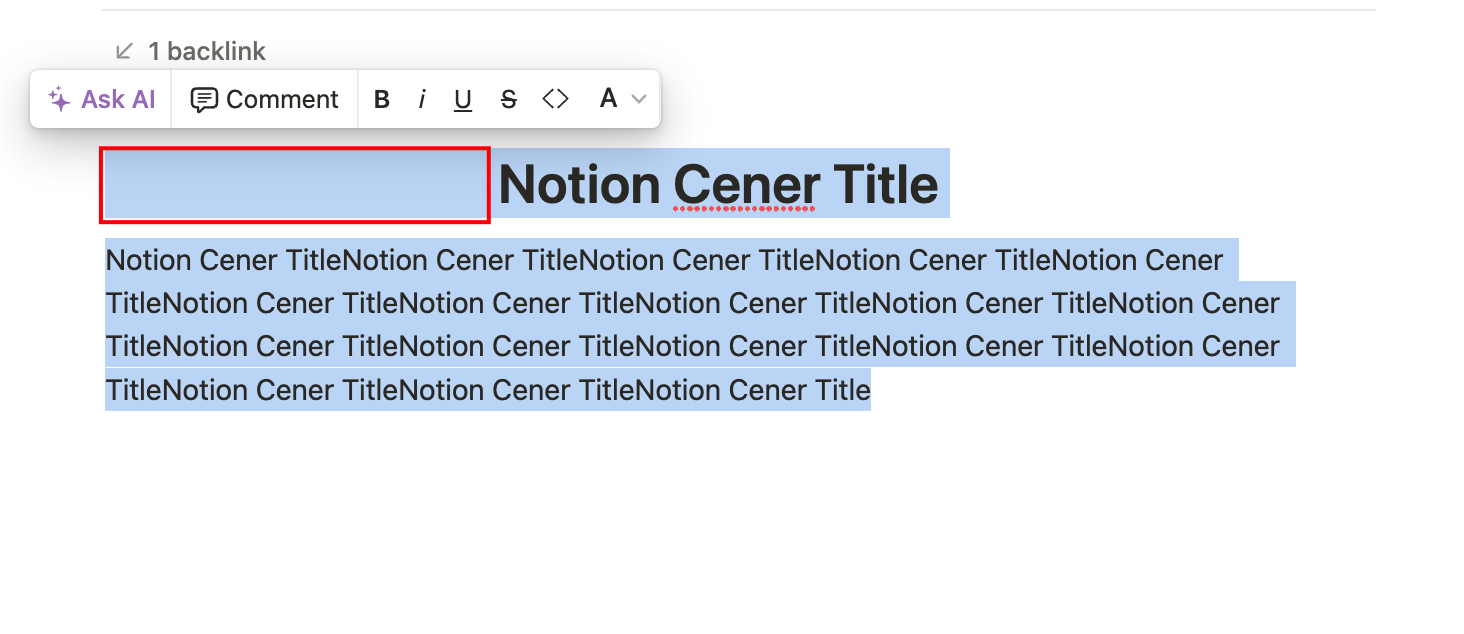
Method 1: Add spaces before the text until it’s centered.
However, this method has obvious drawbacks:
- How many spaces to add and whether the text is centered can only be judged by the naked eye, which is very unscientific.
- It doesn’t adapt to screen width. If the window width changes, the text will no longer be centered.
To automatically center text, you’ll need to use the second method described below.
Method 2: Use the Equation Block
The second method involves using Notion’s equation block feature:
- Type /equation and select “Block equation” from the dropdown menu to insert an equation block.
- In the equation block, enter the code: \Large\textsf{I am the title};
- Replace the text “I am the title” in the curly braces {} with the text you want to center and press Enter to confirm.
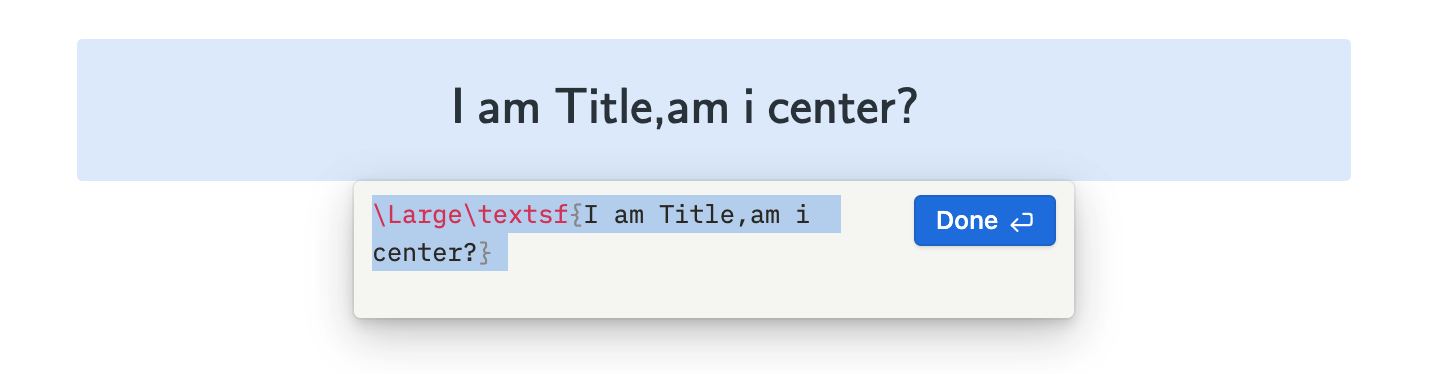
Using the Equation Block to center text. This method allows the text to be automatically centered, but the text inside cannot serve as a “title” (i.e., H1, H2, H3) and cannot generate a Notion document directory.
If you want to center a title, you can try the third method.
Method 3: Use the Column Trick
- First, type the title or text you want to center on an empty line, e.g., “Notion Centering Quick Guide”.
- Start two new empty lines.
- Move the mouse to the first empty line, hold the ⋮⋮ icon on the left, and drag it to the left of the centered text.
- Similarly, drag the second empty line to the right of the centered text.
- Now, the text in the middle column is centered.
Using the column trick to center text.
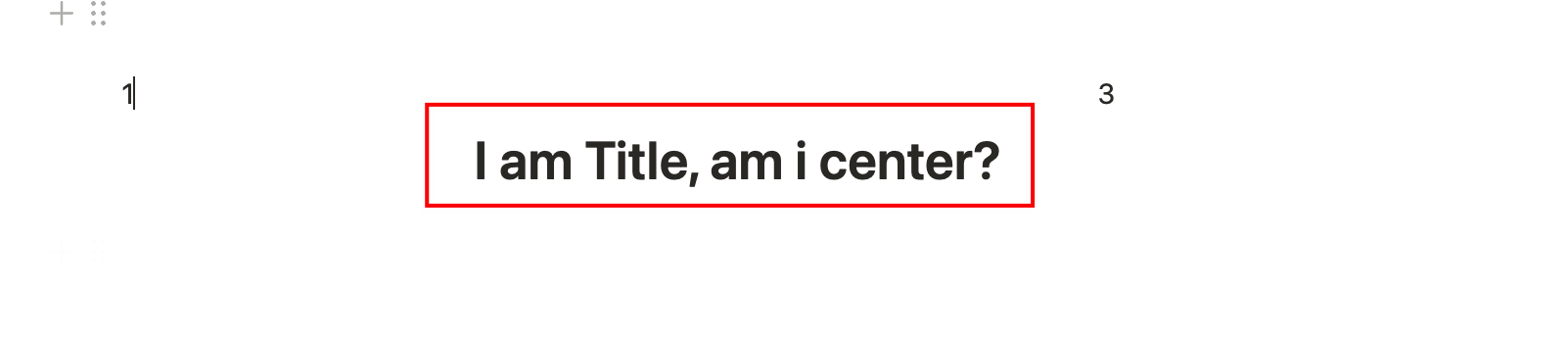
If you’re interested in Notion’s column tricks, you can read the following article: How to Implement Multi-column Layout in Notion (with pictures).
Conclusion
Notion is one of the best note-taking apps I’ve ever used, with a beautiful interface and powerful features. However, to maintain usability and simplicity, it has omitted functions like text centering and font modification. These omitted features are usually not very important, but we always need them at times. Therefore, I’ve listed some Notion tricks worth learning below, hoping they’ll be useful to you!